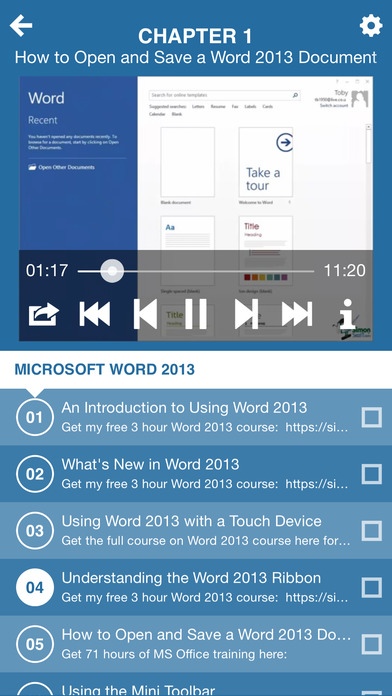Course for Microsfot Office 2013 1.0
Paid Version
Publisher Description
*WHAT WILL YOU LEARN* Lecture 01. An Introduction to Using Word 2013 Lecture 02. What's New in Word 2013 Lecture 03. Using Word 2013 with a Touch Device Lecture 04. Understanding the Word 2013 Ribbon Lecture 05. How to Open and Save a Word 2013 Document Lecture 06. Using the Mini Toolbar Lecture 07. The Quick Access Toolbar (QAT) Lecture 08. Using Online and Offline Help for Word 2013 Lecture 09. Backup, Autosave and Autorecover in Word 2013 Lecture 10. Setting Preferences and Options in Word 2013 Lecture 11. Entering and Editing Text in a Word 2013 Document Lecture 12. Navigation, Word Wrapping, Selecting Text in Word 2013 Lecture 13. Inserting Symbols, Date, Time, and Document Property Lecture 14. How to Cut, Copy and Paste in Microsoft Word Lecture 15. Using the Word 2013 Navigation Pane Lecture 16. Using Find and Replace in Word 2013 Lecture 17. Using Keyboard Shortcuts and Key Tips in Word 2013 Lecture 18. Print Layout, Web Layout, and Draft Views Lecture 19. How to Open a Word 2013 Document in Read Only Mode Lecture 20. How to Zoom In or Out of a Word Document Lecture 21. An Introduction to Using Excel 2013 Lecture 22. What's New in Excel 2013 Lecture 23. How to Use Excel 2013 on a Touch Screen Lecture 24. How to Start Using Excel 2013 Lecture 25. How to Create a New Workbook Lecture 26. How to Use Excel Help Lecture 27. Setting Basic Excel Options Lecture 28. The Excel Ribbon, Tabs, and Commands Lecture 29. The Quick Access Toolbar Lecture 30. The Excel Mini Toolbar Lecture 31. Backup and Autorecovery in Excel Lecture 32. Entering Text and Numbers in a Spreadsheet Lecture 33. How to Format Cells in Excel, Edit and Delete Data Lecture 34. How to Change Date Formats Lecture 35. How to Fill In Similar Values in Excel Cells Lecture 36. Using Excel 2013 Themes and Cell Styles Lecture 37. How to Use Flash Fill in Excel 2013 Lecture 38. How to Insert, Delete, Hide Rows and Columns Lecture 39. How to Wrap and Align Text in Excel Lecture 40. How to Merge Cells and Apply Themes in Excel Lecture 41. How to Add Cell Borders in Excel 2013 Lecture 42. An Introduction to Using PowerPoint 2013 Lecture 43. What's New in PowerPoint 2013 Lecture 44. How to Open, Save, and Exit a Presentation Lecture 45. How to Use PowerPoint on a Touch Screen Lecture 46. Protect Your Presentation and Edit Properties Lecture 47. The Quick Access Toolbar (QAT) Lecture 48. How to Use the PowerPoint Ribbon Lecture 49. Mini Toolbar in PowerPoint 2013 Lecture 50. Online and Offline Help Lecture 51. PowerPoint Options Lecture 52. Customize the PowerPoint 2013 Status Bar Lecture 53. Backup, AutoSave and AutoRecover Lecture 54. Create a New Presentation in PowerPoint Lecture 55. Adding Content & Adding and Deleting Slides Lecture 56. Adjusting View and Adding Notes Lecture 57. Slides Sorter View, Notes Page View, and Reading View Lecture 58. Using the Zoom In and Zoom Out Feature Lecture 59. How to Use Undo and Redo PowerPoint 2013 Lecture 60. How to Add Text to Your Slides Lecture 61. Using Text Boxes Lecture 62. Copy, Cut, Paste in PowerPoint Lecture 63. How to Spell Check Your PowerPoint 2013 Presentation Lecture 64. An Introduction to Using Access 2013 Lecture 65. What's New in MS Access 2013 Lecture 66. Usage of Touch Mode in MS Access Lecture 67. Creating, Opening and Saving Databases Lecture 68. Workspace and Backstage View Lecture 69. How to Use Access Help Lecture 70. Using Keyboard Shortcuts in Access 2013 Lecture 71. Customizing Access Settings & Option Lecture 72. Access 2013 Ribbon and Toolbars Lecture 73. Customing the Quick Access Toolbar (QAT) Lecture 74. How to Customize the Status Bar Lecture 75. An Overview of an Access 2013 Database Lecture 76. Intro to Web Apps in Access 2013 Lecture 77. How to Create Tables in Access 2013 Lecture 78. Table Relationships in Access 2013 - Part 2 Lecture 79. Create Table Relationships in Access 2013 Lecture 80. View Access 2013 Data in Datasheet View
Requires iOS 8.0 or later. Compatible with iPhone, iPad, and iPod touch.
About Course for Microsfot Office 2013
Course for Microsfot Office 2013 is a paid app for iOS published in the Reference Tools list of apps, part of Education.
The company that develops Course for Microsfot Office 2013 is Thai Nguyen. The latest version released by its developer is 1.0.
To install Course for Microsfot Office 2013 on your iOS device, just click the green Continue To App button above to start the installation process. The app is listed on our website since 2015-11-06 and was downloaded 12 times. We have already checked if the download link is safe, however for your own protection we recommend that you scan the downloaded app with your antivirus. Your antivirus may detect the Course for Microsfot Office 2013 as malware if the download link is broken.
How to install Course for Microsfot Office 2013 on your iOS device:
- Click on the Continue To App button on our website. This will redirect you to the App Store.
- Once the Course for Microsfot Office 2013 is shown in the iTunes listing of your iOS device, you can start its download and installation. Tap on the GET button to the right of the app to start downloading it.
- If you are not logged-in the iOS appstore app, you'll be prompted for your your Apple ID and/or password.
- After Course for Microsfot Office 2013 is downloaded, you'll see an INSTALL button to the right. Tap on it to start the actual installation of the iOS app.
- Once installation is finished you can tap on the OPEN button to start it. Its icon will also be added to your device home screen.